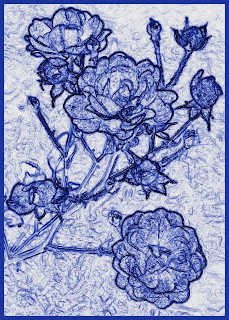
Saturday, March 15, 2008
Roses Blue...
I was playing around in PhotoShop with a photograph of some roses from last year’s garden and this effect reminded me of flow blue china. First, I used the “Find Edges” filter; then, "Image/ Adjustments/ Invert." Next, I used "Image/ Adjustments/ Gradient Map," where I chose the third pattern under "Special Effects."
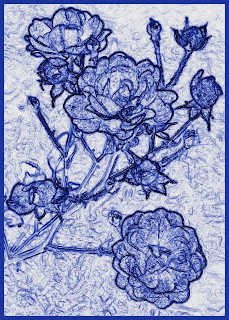
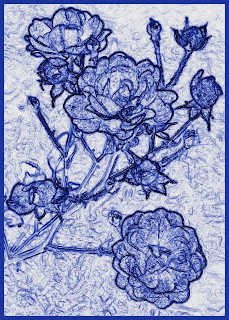
Subscribe to:
Post Comments (Atom)


1 comment:
very interesting Conni, I love blue so like them, I would like to play and learn more about the effects in photoshop elements that I have,
Frances,
Post a Comment